- 签证留学 |
- 笔译 |
- 口译
- 求职 |
- 日/韩语 |
- 德语
II. POWERGLOT
PowerGlot is a Mac OS localization tool that extracts, sorts, and presents all translatable text contained in an application in a comprehensive way. It was developed by Florent Pillet, a French Macintosh developer. PowerGlot has advanced features for creating
word counts from Macintosh applications, leveraging (re-using) previously translated versions, and creating error reports.
Follow these steps to translate a Macintosh application using PowerGlot:
1. Make a copy of the program file to be translated.
2. Start PowerGlot, and select Add Work Files from the Database menu.
3. PowerGlot reads the resources of the application and displays the resources in the database window.
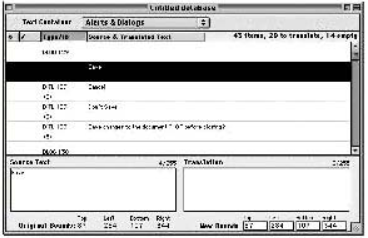
4. Choose the Database Settings command from the Edit menu. Specify the project settings, such as source and target language.
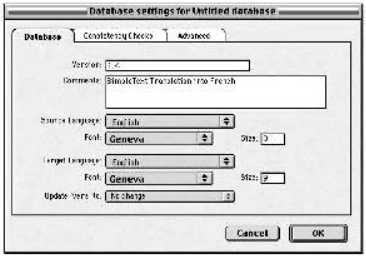
5. From the Text container drop down list, select the resource type to be translated, for example, Menus.
6. Click on a menu item and type the translation in the Translation field.

7. Translate the other resource types, such as alerts and dialog boxes, strings, and window titles.
8. Choose the Generate Localized Files – From Original Files command from the Database menu to build a localized version of the application.
责任编辑:admin
