- 签证留学 |
- 笔译 |
- 口译
- 求职 |
- 日/韩语 |
- 德语
Using Guide Maker
Guide Maker provides a Localize utility to help translate all elements of an Apple Guide file, such as topic areas, topics, panel titles, text in panels, coach marks, button labels, index terms, and any other content. The advantage to using the above method is that
there is no need to work in scripted text files. The Guide Maker Localize utility enables the users to translate all text strings in ResEdit.
Follow these steps to localize an Apple Guide file using Guide Maker:
1. Start Guide Maker. Select the Localize command from the Utilities menu.
2. Click in the Script Source File area of the Localize window to select the source Guide Script file, where the text strings should be extracted.
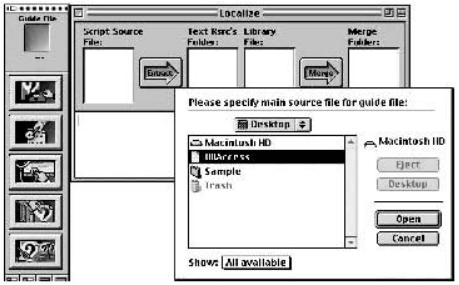
3. Click in the Text Rsrc's Folder field to select the folder where the files containing the extracted strings should be placed.
4. Click in the Library File area of the Localize window to create a localization library file. The localization library file contains information on the location of the extracted text strings in the source files.
5. Click the Extract arrow in the Localize window to extract the text strings. A text file is created for each source file, with the RSRC extension added to the file name.
6. Use a resource editor such as ResEdit or Resorcerer to translate the extracted strings. All translatable text can be found in the TExT resource. Guide Maker stores the extracted text strings as TEXT resources with resource names that provide information on the text string. By looking at a resource name, it is possible to identify the Guide Script command associated with the text string. This information makes it easy to ascertain the structure of the text string. Refer to the Translatable Resources section on page 203 for a description of these resources.
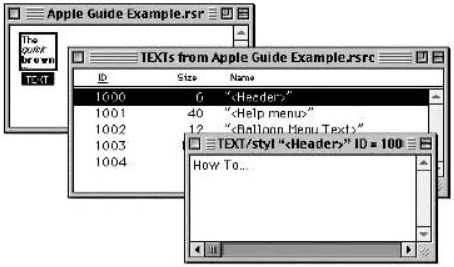
7. In addition to the translatable TEXT resources in the extracted Guide Script files, a Standard Resource file is included with the build environment. This resource file contains image (PICT) resources. For more information on translating these resources, refer to the Image Resources section on page 203. It is important to check whether any other art resource files included in the file need to be
localized.
8. Click the Merge Folder area of the Localize window to select the folder that will store the localized files.
9. Click the Merge arrow to merge the translated strings from the RSRC files and localization library.
Now build a Guide file with the localized source files. Refer to the Compiling Apple Guide section on page 257 for more information.
Translatable Resources
A list of translatable TEXT resource names (Apple Script tags) can be found in the Apple Guide Complete manual. This book can be accessed and downloaded from the Apple Developer Connection web site at www.apple.com/developer (search for “Apple Guide Complete").
Image Resources
Images that are used in the Apple Guide file, such as the common Oops and Huh? buttons, are stored as individual PICT resources in the Standard Resources file. This resource file is compiled into the Apple Guide file. To edit an interface button, copy it from the resource file and edit it in Photoshop (or another image editing program). For more information on translating PICT resources, refer to the Images section on page 92. These are common translations of Apple Guide terms:
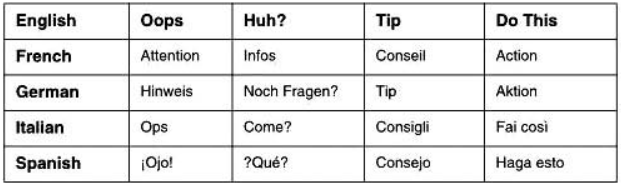
Translations for other languages can be found in the Apple Guide Complete manual, which can be downloaded from the Apple Developer Connection web site at www.apple.com/developer (search for "Apple Guide Complete").
If localized versions of the Apple Guide extension or the Macintosh Guide file are installed, most of these standard localized buttons can be copied from these files to the Standard Resources file. The PICT resources contain different color versions of buttons.
责任编辑:admin