- 签证留学 |
- 笔译 |
- 口译
- 求职 |
- 日/韩语 |
- 德语
To translate a .cnt file in Microsoft Help Workshop, open the file and activate the Translation option in the File menu. This option ensures that only visible text is translated. Topic IDs, help file names, or window names cannot be modified.
To translate an entry in a .cnt file, double-click on the entry and type the translation in the Title field of the Edit Contents Tab Entry dialog box.
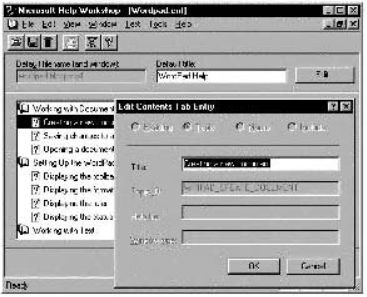
When the entire .cnt file has been translated, test it using Help Workshop. Refer to the Contents File Test (WinHelp 4 only) section on page 249 for more information.
If all the RTF files have been translated and compiled into an .hlp file, the .cnt file is the last component to be translated, and no translation memory has been used, follow these steps to ensure the translations in the .cnt file correspond to the help topic titles:
1. Open the folder containing the .hlp and corresponding .cnt file.
2. Make a copy of the .cnt file, and give it a .txt extension.
3. Double-click on the .hlp file to display the Contents window with the information from the .cnt file.
4. Open the .txt file using Notepad or any other Windows-based text editor.
5. Open the first topic in the Contents window, and double-click on the first topic (with a question mark).
6. In the translated topic window, select the title and press Ctrl+C to copy the title.
7. Switch to Notepad and replace the original topic title preceding the equals symbol (=) with the copied translated title.
8. Switch to the help window, and click the Help Topics button to display the Contents window and copy the next topic title.
When all titles in the .txt file have been translated, delete the original .cnt file. Change the .txt extension to .cnt and double-click on the .hlp file to open the translated Contents window.
责任编辑:admin
