- 签证留学 |
- 笔译 |
- 口译
- 求职 |
- 日/韩语 |
- 德语
QuarkXPress documents are usually created when complex layouts are combined with text. Special attention should be paid when translating Quark documents. For example, do not move boxes, change color information or paragraph and character settings!
In QuarkXPress 4 and later versions, text can be saved as outlines by choosing the Text to Box command. This outline text cannot be edited or restored, so avoid using this command.
Translation Memory
QuarkXPress and translation memory tools have always had compatibility problems. There are many reasons for this, but the main reason is because the typical content of QuarkXPress files includes marketing material and brochures, which does not lend itself well to translation memory tools. Source text often needs to be partly re-written and adjusted for the target market, which may include changing the order or overall content of the files.
Another reason is due to the difficulty in exporting and importing text from Quark to another file format; it is not a fully automated process. Quark files typically exist of many small text blocks, which need to be exported and imported manually, unless a third-party extension such as CopyFlow (www.napsys.com) is used.
Index Markers
Indexing was introduced with QuarkXPress version 4. Index entries are enclosed in red brackets, and can be located by opening the Index palette and clicking on the Find Next button.
To translate the index entry, click the Edit button, and edit the text in the Text box of the Entry field. Then, click Next to locate the next index entry. It is also possible to translate the index directly in the Index palette, but this will not provide reference or context information.
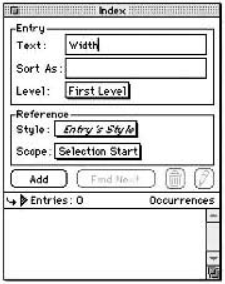
Use the Build Index command from the Utilities menu to generate the localized index.
5. SPELL CHECKING TRANSLATIONS
In order to run the spelling checker on a document, first apply a language to a paragraph or range of paragraphs.
To apply a language and spell-check a document, follow these steps:
1. Select the text and the desired language in the Language pop-up menu of the Formats tab in the Paragraph Attributes dialog box.
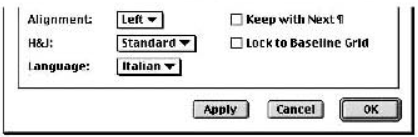
2. Now run the Spelling Checker by choosing Check Spelling from the Utilities menu. Make sure the QuarkXPress Dictionary file for the desired language is installed in the QuarkXPress folder.
Check the spelling of the selected word, story, or the entire document.
责任编辑:admin
