- 签证留学 |
- 笔译 |
- 口译
- 求职 |
- 日/韩语 |
- 德语
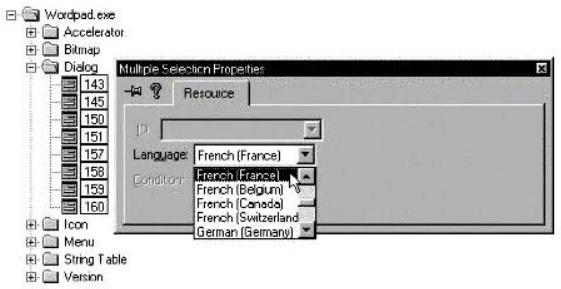
4. In the Properties window, select a language from the Language drop-down menu.
The version stamp in a resource file specifies the company name, application name, copyright, version number, and language edition of an application.
A Version section in a resource file contains a language ID in the StringFileInfo and VarFileInfo blocks. The StringFileInfo block contains the user-defined string information, and the variable file information (VarFileInfo) block contains a list of languages supported by this version of the resource file.
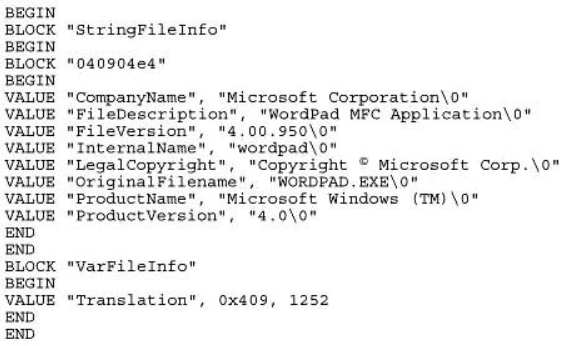
In the example above, change "040904e4", the "0x409" language ID, and 1252 character set specification to reflect the settings for the target language. The "040904e4" is an ASCII hexadecimal representation of "0x409" and "1252". The first part can be retrieved from the table in the following section, for the second part (for example 04e4 for 1252, the ANSI code page), use a hexadecimal converter. Refer to the following section for a table of language IDs and codes.
To change the version stamp of the resource file when using Microsoft Visual Studio, follow these steps:
1. Open the .rc file or binary program file (.dll or .exe) that you are editing.
2. Open the Version resource.
3. Double-click on the Block Header line.
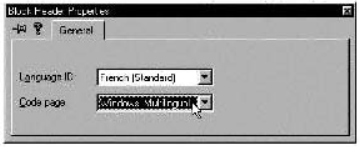
4. In the Block Header Properties window, select a language and code page for the file or project.
If you are working with a large set of resource files, it may be quicker to assign the language to the resources in one of the .rc files. Next, copy the language definition heading from one file into the other files using a text editor or word processor.
责任编辑:admin
