- 签证留学 |
- 笔译 |
- 口译
- 求职 |
- 日/韩语 |
- 德语
Documentation files typically comprise front matter, text divided into chapters and appendices, and generated components such as the table of contents and index. The front matter contains the manual cover and small pieces of text, such as copyright, trademarks, and disclaimers. The table of contents is generated from the headings in every chapter, for example by including the first two heading levels and automatically adding the actual page numbers where the headings are located. An index is generated based on the index markers that are inserted throughout the body of the text. Index markers are usually inserted right next to the word or sentence they are referring to. When an index is generated, all index markers are merged and sorted in a separate file at the end of the document.
Documentation files can also contain all sorts of other generated components, such as image lists, internal cross-references, and chapter content overviews.
In a documentation project, the following components should be translated:
• Body text
• Index markers
• Screen captures and other graphics
• Callout text
Body text in technical documentation consists of headings, standard paragraphs, numbered or bulleted lists, tables, and special notices. Index entries can be placed throughout the text, in headings or in running text. Depending on the format, they are inserted as hidden text (in Word) or markers (in FrameMaker).
Graphics are inserted to show readers key components of a software product, and often contain illustrations of key actions that users must perform. Software manuals, in particular, will contain many screen captures. These are normally made up of images
showing elements of the user interface, such as dialog boxes or menus. Screen captures and other graphics will usually contain callout text. Call-out text is normally found in a box, explaining or describing the contents of the image. In most cases, the callout
text will be part of the body text, not of the image itself. Refer to the Editing Graphics section on page 353 for more information.
When using a translation memory tool to translate documentation files, it is important to have a printed or online version of the original document, including layout and graphics. Here are some of the key reasons:
• Printed layout will give translators a much better overview of the structure and feel of the source document.
• Items such as tables and callout text will be displayed out of context in a translation memory tool.
• In order to translate image callout text, it is important to see the related graphics in context.
• In certain tagged formats, it is not always clear what the tags represent. A printed copy of the layout will make this much easier for the translator.
• In the source text, items are often separated by carriage returns to place them on two lines. When the text is imported into a translation memory tool, the text "Image Size", for example, will be separated into two different segments. Translating the words Image and Size independently will more than likely produce an inaccurate translation, because it is not translated as a phrase.
The following example shows a table displayed in a documentation file in its native format, and how it is displayed as tagged text in a translation memory tool. This particular example contains a table from a FrameMaker file converted by TRADOS S-Tagger to RTF format.
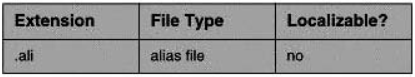
<ps "table head" 3><:cs "Default Paragraph Font" 2>Extension<:/cs>
</ct>
<ct 1>
<ps "" 4><:cs "Default Paragraph Font" 1>File Type<:/cs>
</ct>
<ct 1>
<ps "" 4><:cs "Default Paragraph Font" 1>Localizable?<:/cs>
</ct>
</row>
<row 1>
<ct 1>
<ps "table in list" 5><:cs "Default Paragraph Font" 1>.ali<:/cs>
</cts
<ct 1>
<ps "" 4><:cs "Default Paragraph Font" 1>alias file<:/cs>
</ct>
<ct 1>
<ps "" 4><:cs "Default Paragraph Font" 1>no<:/cs>
It is very important to review or proofread translation documentation once it has been converted back to the original file format and layout.
责任编辑:admin
