The contents (.cnt) file is a text-only file that provides all information displayed when the Contents tab in the Help Topics dialog box is selected. The .cnt file also determines from which help files the keywords are displayed on the Index and Find tabs. Only WinHelp 4 help files support .cnt files.
CNT files can be translated in a Windows-based text editor or in Microsoft Help Workshop. However, be careful when using Microsoft Help Workshop to translate .cnt files. Some versions of the Help Workshop corrupt .cnt files by deleting
@help_file_name.hlp references.
Titles
The string following the :Title marker in the beginning of the .cnt file can be translated. The title shows up in the title bar of the Help Topics window. Text that is preceded by a semi-colon is comment text and should not be translated.
Please note that the first lines of a .cnt file may contain markers that should not be translated, for example : Base, : Index, and : Link.
In Microsoft Help Workshop, open the .cnt file and translate the Default Title box text.
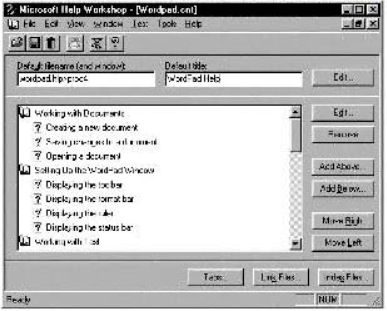
Contents
Each line in a .cnt file starts with the level number. When translating a .cnt file in a text editor, only the text preceding the equal symbol (=) should be translated. Be careful not to delete any codes. The codes following the equal symbol are help topic IDs.
1 Working with Documents
2 Creating a new document=WRIPAD_CREATE_DOCUMENT
2 Saving changes to a document=WRIPAD_SAVE FILE
2 Opening a document=WRIPAD_OPEN_DOC
1 Setting Up the WordPad Window
2 Displaying the toolbar=COMMON_TOOLBAR_ON_OFF@common.hlp>proc4
上一篇:TRANSLATING APPLE HELP
下一篇:LANGUAGE GUIDELINES FOR ONLINE HELP TRANSLATION

微信公众号搜索“译员”关注我们,每天为您推送翻译理论和技巧,外语学习及翻译招聘信息。