Since Macintosh applications have a different design and format from Windows applications, several tools have been developed to help translators localize Mac OS applications and re-use previous translations.
As a rule, translators would combine a resource editor such as ResEdit with a localization tool such as AppleGlot and MPW scripts to localize applications. PowerGlot is a tool that is comparable to Corel Catalyst in that it contains both resource editing, glossary extraction, and translation memory features.
I. APPLEGLOT
AppleGlot is a Macintosh software localization tool developed by Apple Computer. It has been designed to speed up the process of localizing Macintosh applications and resource files. Here is a brief outline of the localization process, using AppleGlot:
• AppleGlot extracts text from resources within files, and later merges the translations back to create localized resources. These extracted text files can be used to translate all user interface text, such as menus, dialog boxes and strings.
• AppleGlot does incremental updates from previously localized versions of the software. This minimizes the amount of effort needed to update a new release of a file by preserving previously localized resources, or portions of resources. Refer to the AppleGlot section on page 133 for more information on updating software using AppleGlot.
Follow these steps to translate a Mac OS application using AppleGlot:
1. Create a new environment by selecting the New Environment command from the File menu. An environment is a set of specifically named folders that AppleGlot uses to handle a project.
2. Copy the files to the appropriate folders. When localizing a new software application, move a copy of that application into the _NewUS folder within the Environment folder.
3. If language glossaries from other translated applications are available, copy them to the __LG folder. All translations found in these language glossaries will be stored in the work glossaries as potential translations, or "guesses". Apple provides language glossaries with standard Apple interface terminology on the Apple FTP server at ftp.apple.com/devworld/Tool_Chest/Localization_Tools/
Apple_Int'l_Glossaries.
4. Return to AppleGlot and open the environment using the Open command from the File menu. Locate the environment folder, select it – but do not open it – and click the Select Folder button.
5. In the AppleGlot environment window, mark the files to be translated, and click the Translate Only button.
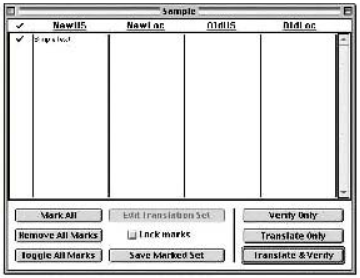
6. Save the batch file in the environment folder. The batch file contains all information produced automatically by AppleGlot, or that was entered manually in the Environment window.
上一篇:Dynamic Localization Tools
下一篇:Translation of QuarkXPress

微信公众号搜索“译员”关注我们,每天为您推送翻译理论和技巧,外语学习及翻译招聘信息。